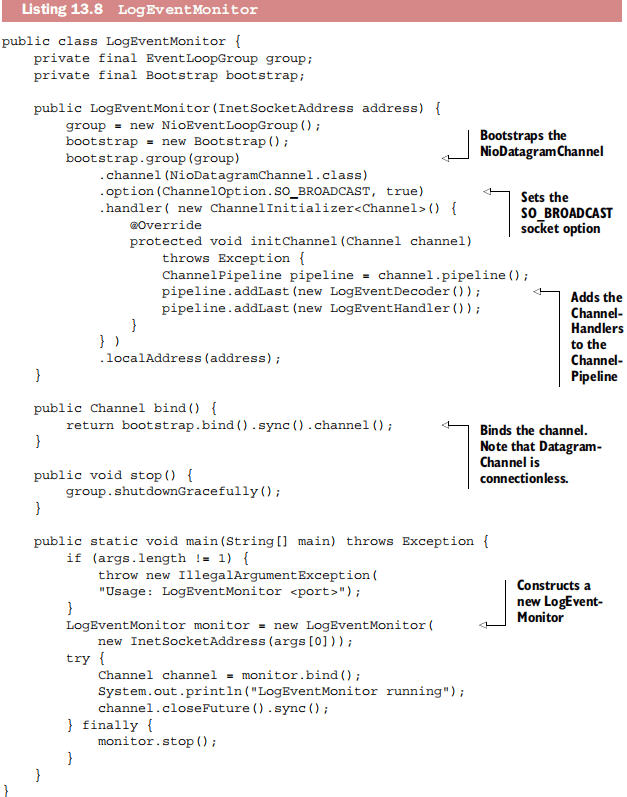Broadcasting events with UDP
This chapter covers
- An overview of UDP
- A sample broadcasting application
UDP basics
UDP is much faster than TCP: all overhead of handshaking and message management has been eliminated. Clearly, UDP is a good fit for applications that can handle or tolerate lost messages, unlike those that handle financial transactions
UDP broadcast
All of our examples so far have utilized a transmission mode called unicast, defined as the sending of messages to a single network destination identified by a unique address.
UDP provides additional transmission modes for sending a message to multiple recipients:
- Multicast — Transmission to a defined group of hosts
- Broadcast — Transmission to all of the hosts on a network (or a subnet)
The UDP sample application
PUBLISH/SUBSCRIBE
Applications like syslog are typically classified as publish/subscribe: a producer or service publishes the events, and multiple clients subscribe to receive them.
Figure 13.1 presents a high-level view of the overall system, which consists of a broadcaster and one or more event monitors.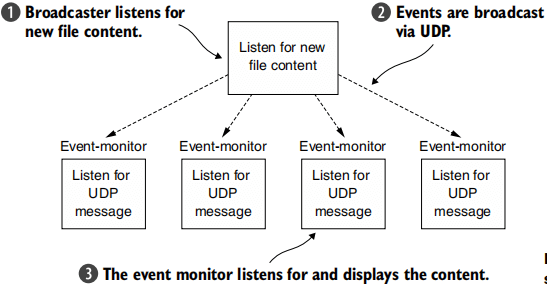
The message POJO: LogEvent
Listing 13.1 shows the details of this the POJO LogEvent.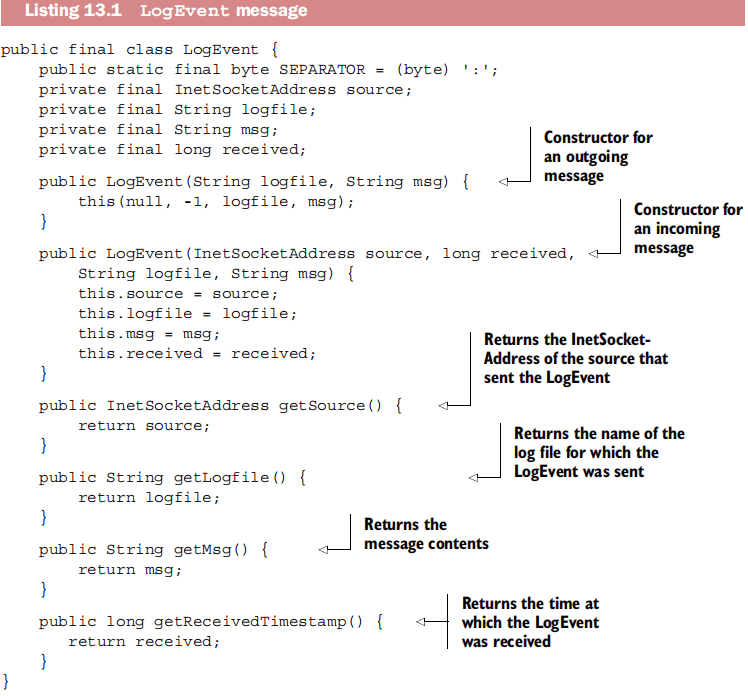
Writing the broadcaster
The primary ones we’ll be using are the message containers and Channel types listed in the following table.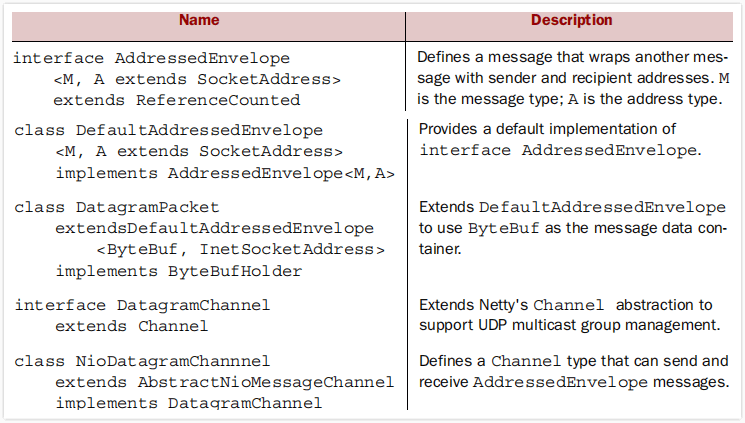
Figure 13.2 shows the broadcasting of three log entries, each one via a dedicated DatagramPacket.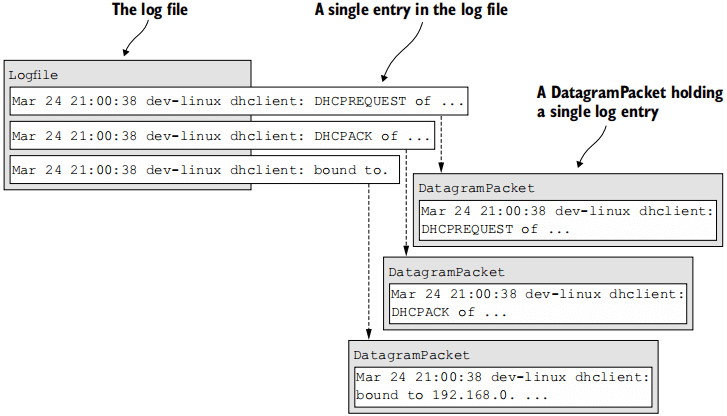
Figure 13.3 represents a high-level view of the ChannelPipeline of the LogEventBroadcaster, showing how LogEvents flow through it.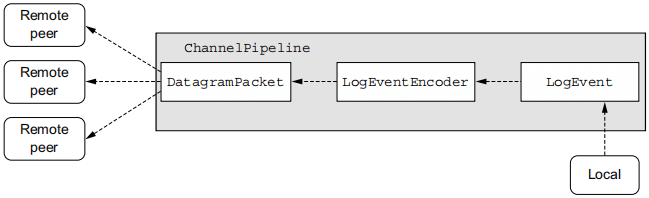
The next listing shows our customized version of MessageToMessageEncoder, which performs the conversion just described.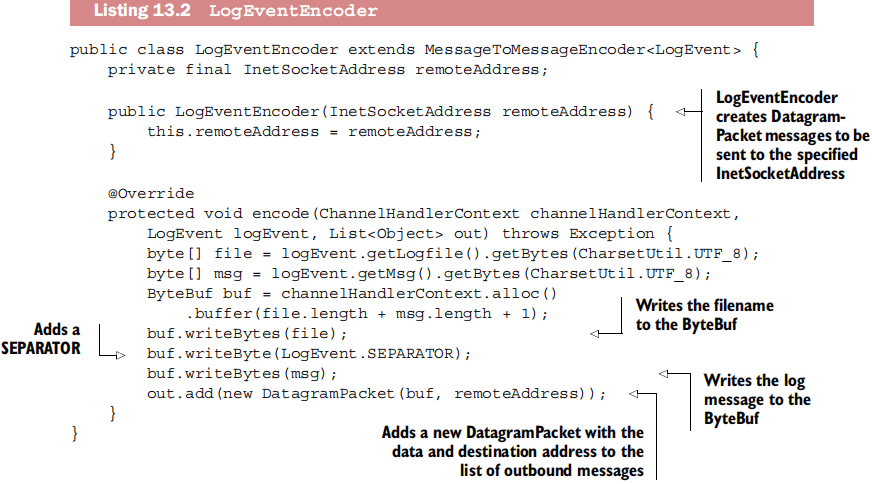
netcat is perfect for basic testing of this application; it just listens on a specified port and prints all data received to standard output. Set it to listen for UDP data on port 9999 as follows:1
$ nc -l -u 9999
Writing the monitor
This program will
- Receive UDP
DatagramPacketsbroadcast by theLogEventBroadcaster - Decode them to
LogEventmessages - Write the
LogEventmessages toSystem.out
Figure 13.4 depicts the ChannelPipeline of the LogEventMonitor and shows how LogEvents will flow through it.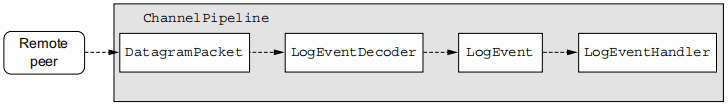
The following listing shows LogEventDecoder.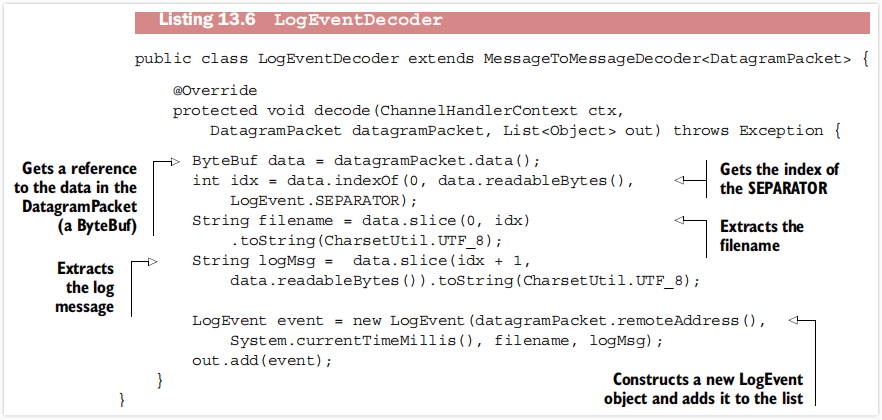
The following listing shows LogEventHandler.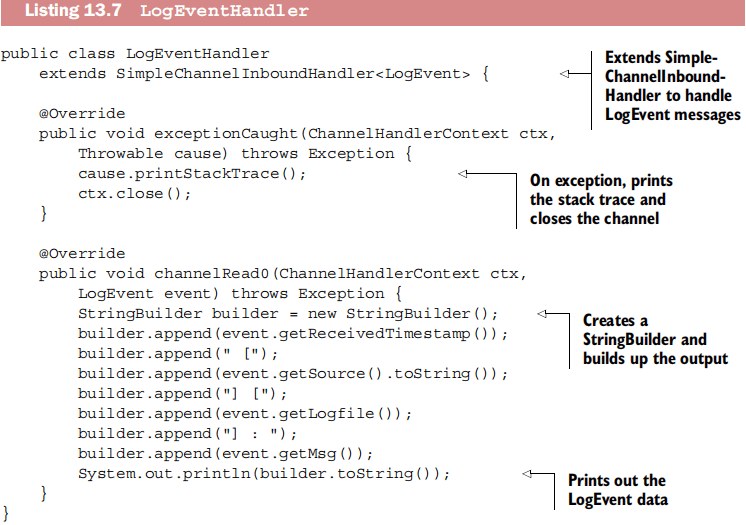
The following listing shows LogEventMonitor.